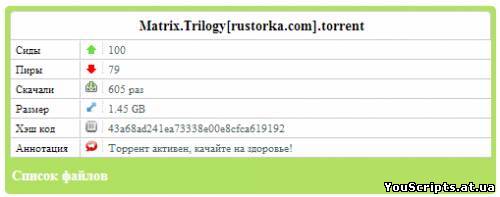|
Новые пользователи
|
Активные пользователи
|
Торрент функционал для юкоз
|
Добавил: Liga
Категория: Скрипты для Ucoz
Просмотров: 1546
Мне нравится 3 |
Описание: Скрипт торрент Функционала для юкоза, основные возможности скрипта: Cтатус, Cиды, Пиры, Размер, Название, Хэш, Аннонсы, Список файлов!.. Также желательно наличие подключенного на вашем сервере PHP (можно без РНР, но возможен БАН). Подходит для каталога файлов или для другого иного модуля.
Установка:
Куда хотим вывести:
Code
<div id="utor_write"></div>
Куда угодно ставим:
Code
$(document).ready(function () {
$.getScript("http://ucodes.ru/php/utor/get.php?torrent=$FILE_DIRECT_URL$&tid=utor_write&st=1");
});
</script>
$.getScript("http://ucodes.ru/php/utor/get.php?torrent=$FILE_DIRECT_URL$&tid=utor_write&st=1");
});
</script>
Туда, где должна быть ссылка на скачивание:
Code
<a href="$FILE_URL$">Скачать с торрента</a>
В CSS:
Code
.utorrent * { margin:0px; padding:0px; border:none; }
.utorrent { background:#B1E062; margin:0px; padding:5px; width:500px; font-size:11px; -moz-border-radius:5px; -webkit-border-radius:5px; border-radius:5px; }
.utorrent .uttitle {border:1px solid #CCC; border-bottom:none; background:#FFFEFF; padding:5px 0 5px 2px; font-size:14px;overflow:hidden; text-align:center; color:#000; text-shadow:0 1px 1px #FFF; -moz-border-radius:5px 5px 0 0; -webkit-border-radius:5px 5px 0 0; border-radius:5px 5px 0 0; }
.utorrent .utorinfo {background:#FFFEFF; display:inline-block; width:100%; }
.utorrent .utorinfo div { width:99.8%; border:1px solid #CCC; border-bottom:none; border-right:none; text-align:left; }
.utorrent .utorinfo div:last-child { border-bottom:1px solid #CCC; }
.utorrent .utorinfo div span { display:inline-block; padding:2px 5px; color:#456456; text-align:left; width:300px; overflow:hidden; white-space:nowrap; }
.utorrent .utorinfo div span.utinf { display:inline-block; overflow:hidden; color:#000000; padding:2px 5px; text-align:left; width:60px; border-right:1px solid #CCC; -moz-usercelect:none; -webkit-user-select:none; }
.utorrent .utorinfo div img { display:inline; width:12px; height:12px; margin-right:5px; -moz-usercelect:none; -webkit-user-select:none; padding-right:5px; border-right:1px dotted #CCC; }
.utorrent .utorinfo div img#utloading { border:none; }
.utorrent .utfiles .uttoggle { width:100%; height:25px; line-height:25px; font-size:14px; font-weight:bold; margin:5px 0 2px 2px; color:#FFF; cursor:pointer; -moz-usercelect:none; -webkit-user-select:none; }
.utorrent .utfiles .uttoggle:hover {color:#DDDCCC; text-decoration:underline;}
.utorrent .utfiles .utfilelist {overflow:hidden; width:100%;}
.utorrent .utfiles .utfilelist tr {background:#8DCB23;}
.utorrent .utfiles .utfilelist tr:hover {background:#DCDCDC; border:1px solid #232323; }
.utorrent .utfiles .utfilelist #utfile { padding:5px; text-align:left; display:block; overflow:hidden; width:410px; font-size:11px; border-radius:5px; }
.utorrent .utfiles .utfilelist #utsize { padding:5px; text-align:center; width:70px; font-size:11px; }
.utorrent { background:#B1E062; margin:0px; padding:5px; width:500px; font-size:11px; -moz-border-radius:5px; -webkit-border-radius:5px; border-radius:5px; }
.utorrent .uttitle {border:1px solid #CCC; border-bottom:none; background:#FFFEFF; padding:5px 0 5px 2px; font-size:14px;overflow:hidden; text-align:center; color:#000; text-shadow:0 1px 1px #FFF; -moz-border-radius:5px 5px 0 0; -webkit-border-radius:5px 5px 0 0; border-radius:5px 5px 0 0; }
.utorrent .utorinfo {background:#FFFEFF; display:inline-block; width:100%; }
.utorrent .utorinfo div { width:99.8%; border:1px solid #CCC; border-bottom:none; border-right:none; text-align:left; }
.utorrent .utorinfo div:last-child { border-bottom:1px solid #CCC; }
.utorrent .utorinfo div span { display:inline-block; padding:2px 5px; color:#456456; text-align:left; width:300px; overflow:hidden; white-space:nowrap; }
.utorrent .utorinfo div span.utinf { display:inline-block; overflow:hidden; color:#000000; padding:2px 5px; text-align:left; width:60px; border-right:1px solid #CCC; -moz-usercelect:none; -webkit-user-select:none; }
.utorrent .utorinfo div img { display:inline; width:12px; height:12px; margin-right:5px; -moz-usercelect:none; -webkit-user-select:none; padding-right:5px; border-right:1px dotted #CCC; }
.utorrent .utorinfo div img#utloading { border:none; }
.utorrent .utfiles .uttoggle { width:100%; height:25px; line-height:25px; font-size:14px; font-weight:bold; margin:5px 0 2px 2px; color:#FFF; cursor:pointer; -moz-usercelect:none; -webkit-user-select:none; }
.utorrent .utfiles .uttoggle:hover {color:#DDDCCC; text-decoration:underline;}
.utorrent .utfiles .utfilelist {overflow:hidden; width:100%;}
.utorrent .utfiles .utfilelist tr {background:#8DCB23;}
.utorrent .utfiles .utfilelist tr:hover {background:#DCDCDC; border:1px solid #232323; }
.utorrent .utfiles .utfilelist #utfile { padding:5px; text-align:left; display:block; overflow:hidden; width:410px; font-size:11px; border-radius:5px; }
.utorrent .utfiles .utfilelist #utsize { padding:5px; text-align:center; width:70px; font-size:11px; }
Создать папку utor в FTP и залить в нее файлы.
Автор:
Теги материала: Отсутствуют
Вход на сайт
Мини-чат
Популярные файлы
Последний скрипт
Последний скрипт
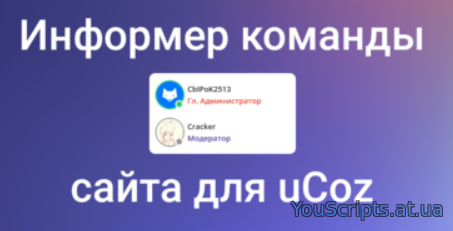 | Скрипт информера - команда сайта для Ucoz |
Скрипт информера - команда сайта для Ucoz
Новое на форуме
Последние комментарии
Администрация не несёт ответственности за содержащие файлы на данном портале.
Все материалы на сайте принадлежат исключительно их владельцам!
Хостинг от uCoz
Все материалы на сайте принадлежат исключительно их владельцам!
Хостинг от uCoz